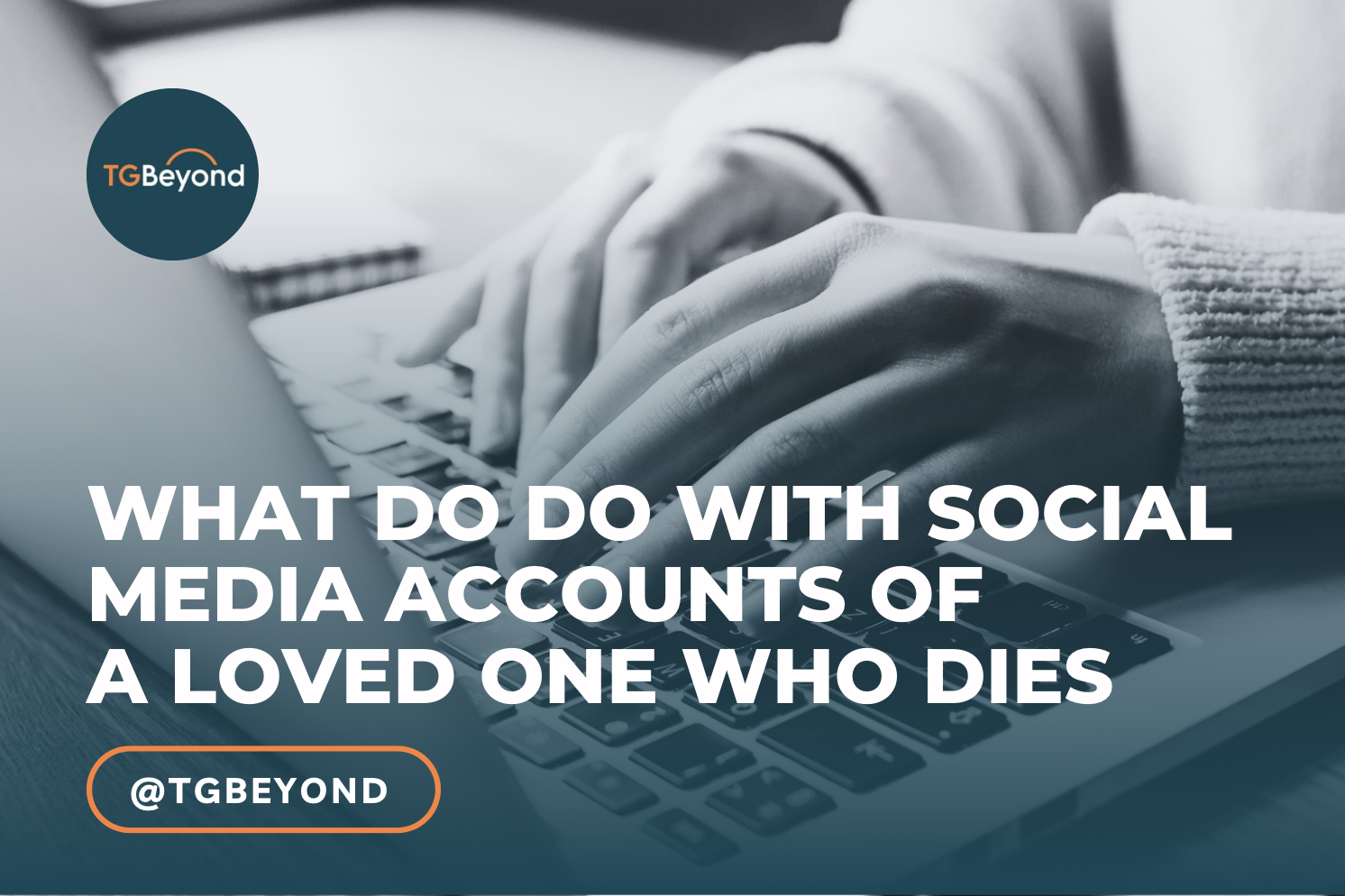What To Do With Social Media Accounts When a Loved One Dies
Introduction
In the digital era, social media accounts serve as lasting presence and do not simply disappear automatically following death.
This article will describe what is involved in memorializing, deleting, or doing nothing with social media accounts, when someone you love dies.
Whether preparing for the future or managing a loved one's digital afterlife, this guide is designed to provide practical information for handling their social media accounts.
Comprehensive Guide to Managing Social Media After Death
When someone close to you passes away, managing their social media accounts can be an important consideration. Here are some common options provided by major social networks:
Memorialization: This is an option where the account remains active but is converted into a memorial state. For example, Facebook allows profiles to be memorialized, which means the profile exists, can be viewed and friends can post memories on the timeline depending on the privacy settings set by the deceased before they passed. The account does not appear in public spaces such as suggestions for people you may know, birthday reminders, or ads.
Deletion: If you prefer not to keep the account active in any form, most platforms allow for the account to be permanently deleted. This typically requires proof of death and sometimes proof of your relationship to the deceased. Each platform has its own procedure for this.
Downloading Content: Before deciding to delete or memorialize an account, you might want to download the content (photos, posts, videos) from the account. Many platforms, like Instagram and Facebook, allow you to download an archive of the account's data.
Legacy Contact: Some platforms allow users to designate a Legacy Contact (Facebook/Apple) or Inactive Account Manager (Google) — someone who can manage their account after they have passed away. This role can manage content, tribute posts, update profile pictures, respond to new friend requests or other features.
What It Means to Memorialize a Social Media Account
Memorializing a social media account involves transforming a deceased person's social media profile into a place where friends and family can gather to share memories and honor the deceased's legacy. Each social media platform has its policies and processes for memorializing accounts, but common features include:
Preventing anyone from logging into the account
Maintaining the visibility of the profile under the same privacy settings it had before
Notifying friends and followers about the memorial status of the account
This adjustment ensures the digital identity of the deceased is respected and preserved, providing a digital space for mourning and remembrance.
Why Memorializing Matters: Envisioning Successful Digital Legacy ManagementImagine a scenario where someone you love has passed away, leaving behind a rich history of digital interactions and memories. By successfully memorializing their social media account, the network of people who cared about the person can continue to see their photos, posts, and other interactions. It becomes a dedicated space for reflection and connection, where memories can be preserved and shared.
“Getting work anniversary messages from my deceased friend on LinkedIn is so sad, it’s like he was kept at the same job for eternity.” - Jason
Essential Knowledge, Actions, and Costs for Maintaining Memorialized Accounts
Maintaining a memorialized social media account requires understanding the specific platform's policies, knowing how to request memorialization, and occasionally monitoring the account to ensure it remains in a memorialized state. Here’s what you generally need to know:
Request Process: Typically involves proving the death of the individual, which can require a death certificate or other legal documentation.
No Cost: Most social media platforms do not charge for memorializing an account.
Continuous Monitoring: While minimal, it is wise to occasionally check the account to ensure it has not been tampered with or altered.
Frequently Asked Questions About Memorializing Social Media Accounts1. “How do I request to memorialize a social media account for my father/mother/sibling who passed away?”
Each platform has its form or contact method for requesting memorialization. Whether you’re deadling with Facebook, Instagram, LinkedIn, Twitter, TikTok or other social platforms, you will need to provide evidence of the user's passing, typically a death certificate or an obituary.
2. What happens to the messages and data?
Messages and data typically remain accessible as they were before memorialization, though access to the account itself is restricted.
3. Can I still tag the memorialized account in photos?
Yes, you can still tag the account in photos, and it will appear as usual, but no notifications will be sent to the account.
What Happens If You Do Nothing with a Social Media Account after Death?
In cases where no action is taken to memorialize or delete a deceased individual's Facebook, Instagram, LinkedIn, Twitter and other social media accounts, several potential outcomes can arise, varying by platform and the account's privacy settings. Understanding these outcomes is crucial for those managing a loved one's digital legacy without explicit prior instructions.
Account Remains Active
If a social media account remains untouched and unreported after the user's death, it technically continues to exist as an 'active' user. This can lead to several unintended consequences:
Automated Birthday Reminders: Friends and family may receive notifications on the deceased’s birthday, which can be a painful reminder.
Friend Suggestions: The platform might continue to suggest the deceased's account to others as a friend or connection, which can be disconcerting for all parties involved.
Advertising: The account may continue to receive targeted advertising, appearing active to the external digital world.
Direct Message and Notifications: The account will continue to receive messages and notifications.
Recurring Payments - You may continue to pay for premium subscription services.
Security Risks
An inactive but operational account can become a target for hacking and misuse. Without proper oversight:
Identity Theft: Bad actors may attempt to exploit the deceased’s identity for fraudulent purposes.
Spamming: Compromised accounts can be used to spread spam or malicious links.
Emotional Impact on Friends and Family
Leaving a social media account untouched can also have an emotional toll on the deceased's network. Grief Triggers and Unexpected Memories: Memories and "on this day" features might resurface old posts, which can be emotionally stirring or distressing.
Best Practices of Leaving the Account Active
If the decision is to leave the account untouched, consider these best practices to mitigate potential issues:
Inform the Platform: Some platforms can be notified of a user’s death without necessarily memorializing the account. This step might help in preventing future recommendations or misuse.
Manage Notifications: Friends and family might want to adjust their settings to avoid painful reminders or notifications linked to the deceased’s account.
Regular Monitoring: Keeping an eye on the account for any suspicious activity can help prevent misuse.
The Strategy and Benefits of Downloading Media from a Deceased Person’s Social Media
In the digital age, social media accounts often serve as a vibrant history of a person's life, capturing moments in photos, videos, and posts that tell their story. When your loved one passes away, preserving their digital content can be a valuable part of the grieving process and legacy preservation. Many choose to download their media to gain and maintain control even if the social media site has an error or change in policy.
How to Collect Media Strategically
Request Data Download: Most social media platforms allow users to download an archive of their data, including all uploaded media, posts, and messages. Families can request these archives if they have the necessary credentials or legal rights to access the account.
Use Third-Party Tools: There are tools available that can help in scraping data from social media pages, although this should be done in compliance with the platform's terms of service and relevant laws.
Manual Collection: In some cases, manually saving images, videos, and important posts directly from the social media platform may be necessary, especially if access to the user’s account is not possible.
Collaborate with Friends and Family: Often, the digital footprint of a person includes shared experiences. Collaborating with friends and family to gather media in which the deceased appears can be an effective way to capture a broader perspective of their life.
Conclusion: Embracing the Digital Legacy
Managing a social media account after someone passes away is a significant aspect of handling their digital legacy. Whether you choose to memorialize or delete the account, the decision should respect the deceased’s wishes and the needs of the bereaved community. By understanding and navigating these processes, you ensure that the digital remnants of a loved one’s life continue to be handled with care and respect.
★
CHECK OUT OUR DEATH-POSITIVE DOCUMENTARY
Join a remarkable journey in "A Butterfly Has Been Released," as hospice nurse Allyson spends her last 39 days, living and dying with brain cancer.